![]() Go the Start > Administrator Tools
Go the Start > Administrator Tools
How to extend your V...
How to extend your VPS Disk (if needed) on Windows 2012 Server
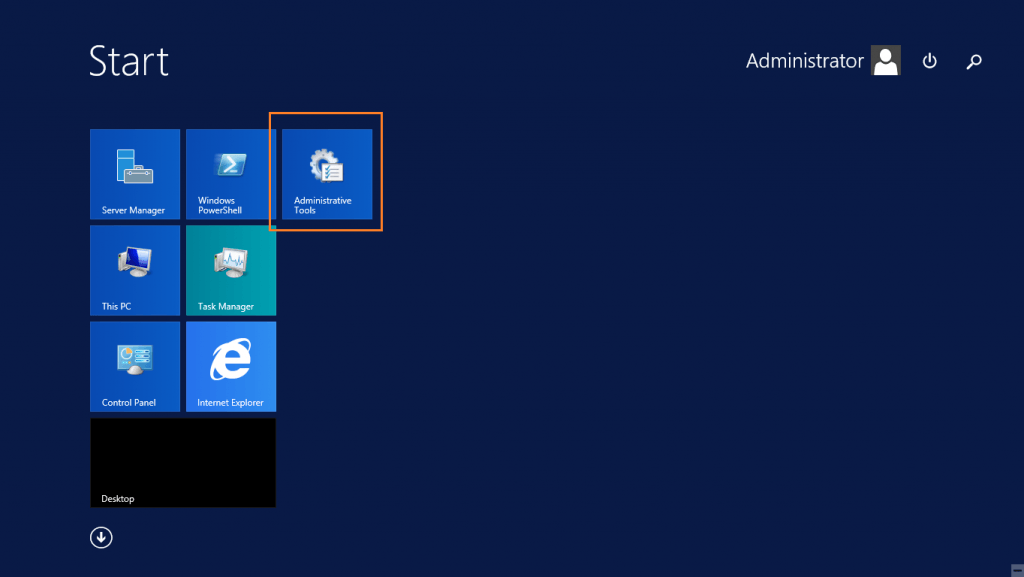
![]() Go to [Disk Management]. Notice you have [Unallocated space] for your disk.
Go to [Disk Management]. Notice you have [Unallocated space] for your disk.
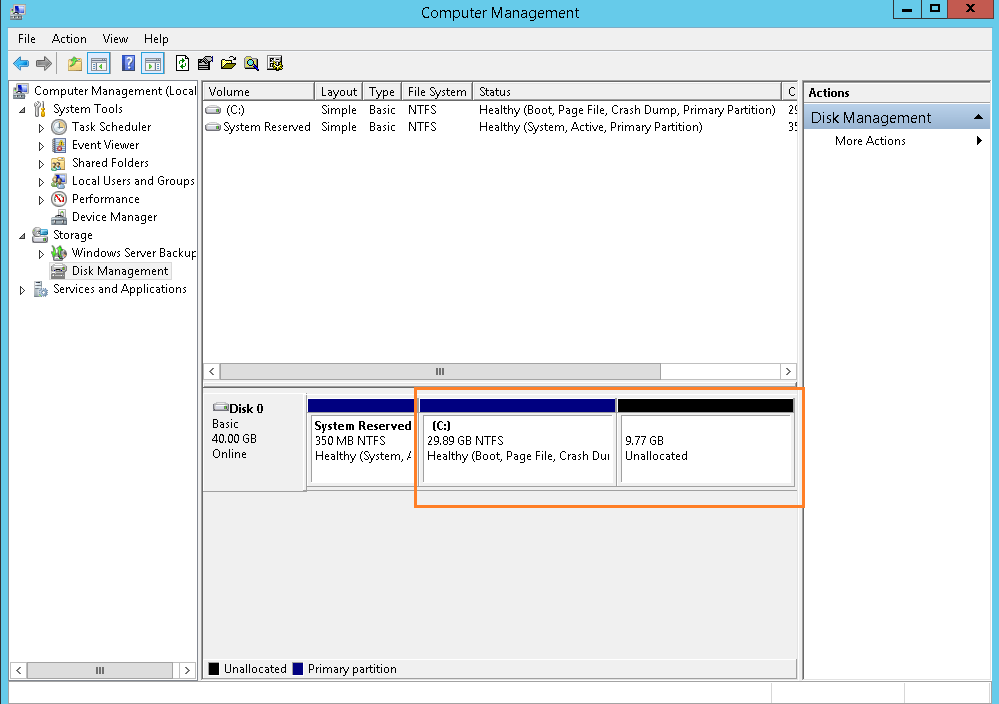
![]() Right click on the [C:] drive and choose [Extend Volume].
Right click on the [C:] drive and choose [Extend Volume].
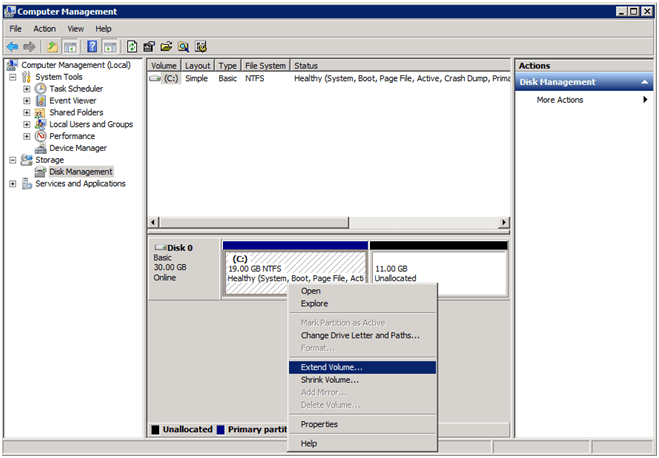
![]() Click [Next].
Click [Next].
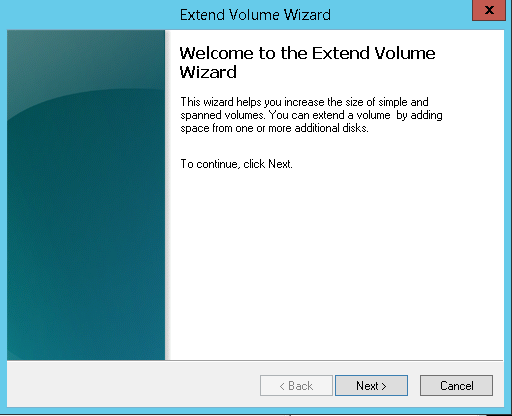
![]() Click [Next]. Note: The [Select the amount of Space in MB:] should match the [Maximum available space in MB:] to utilize all the unallocated disk space.
Click [Next]. Note: The [Select the amount of Space in MB:] should match the [Maximum available space in MB:] to utilize all the unallocated disk space.
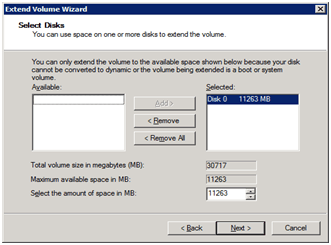
![]() Click [Finish].
Click [Finish].
![]() Done. You have extended the disk to utilize all available disk space.
Done. You have extended the disk to utilize all available disk space.
Copyright 2014-2021 © BESTFXVPS LTD